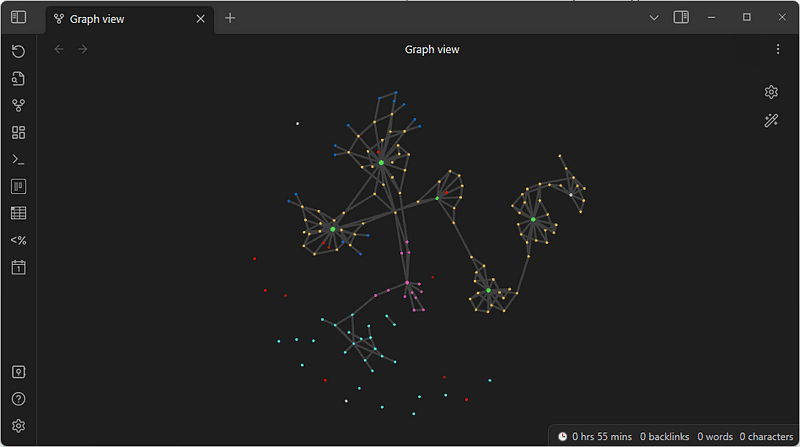What is a Bullet Journal?
Bullet Journaling is an organization method created by Ryder Carroll. It uses a notebook and a pen instead of any software. One of its core concepts is rapid logging. Rapid logging is a form of note-taking where You use different symbols to abbreviate and organize information.
Now there is a massive online community about Bullet Journaling. Many made Ryder Carroll’s initial idea their own and extended it. Online there are a ton of new modules and concepts one can use for their own BuJo. Those range from creative to-do lists to habit trackers and finance logs.
How did I use my Bullet Journal?
I'm working as a software engineer and consultant. Therefore I have multiple tasks from multiple projects each day. I also have a lot of meetings. For those meetings, I like to take a few notes in advance and have to take some during them.
My BuJo was similar to a software engineering daybook (if this doesn’t say anything to You, I recommend reading The Pragmatic Programmer). I mainly used it for keeping track of my daily work tasks. So I would usually use a two-page spread for one week. On the right side, I would track tasks (including a ticket id and a short description) and appointments (including the time, participants, and a brief title) for each day. I could then use the space on the left side for taking notes. Those notes could be on meetings, tasks, or anything else.
I liked this simplistic approach and preferred it over any fancy layouts and spreads You can find online. It allowed me to journal daily, on the go, and without any preparation.
What is Obsidian?
Obsidian is a powerful knowledge management tool. It works on top of Your local file system and utilizes Markdown files. Markdown is a markup language that allows You to create formatted text using a simple text editor. Using Markdown and an editor like Obsidian, You can write formatted text as fast as You would write any unformatted one.
Similar to Bullet Journaling there is a massive community providing templates and developing free plugins. At the time of writing this, there are over 900 plugins made available by the community. There are plugins for almost everything, like Kanban boards, Git integration, or a local REST API.
How do I use Obsidian?
I use Obsidian almost identical to my BuJo.
I like to create a file for each day where I can track all my tasks. I can then create a new file when participating in a meeting and link back to it in my daily note. I use plugins to create another file where all tasks I’ve completed in a specific month are automatically aggregated. This monthly report helps me to enter all my working hours at the end of each month. All this is supported by different templates and scripts I designed to automate note creation.
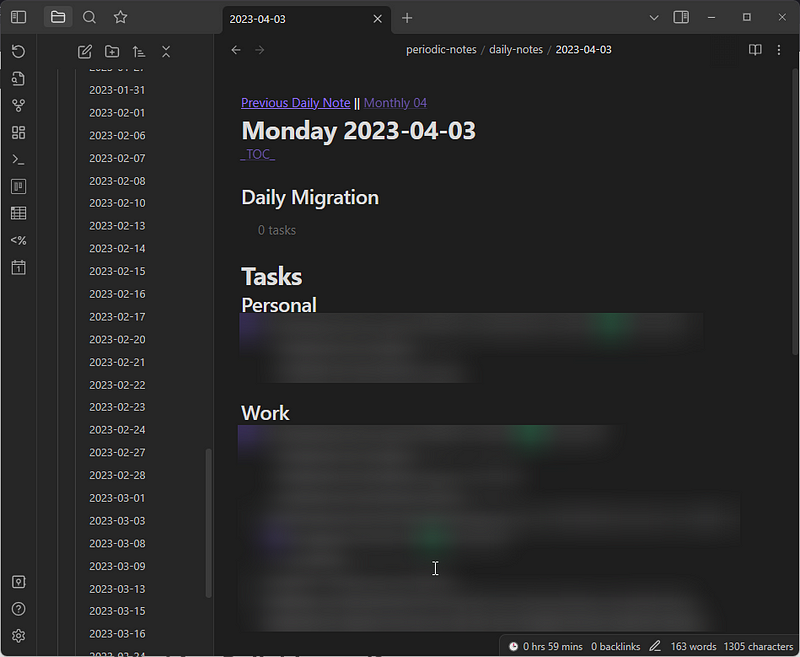
I also use Obsidian for writing documentation and creating my own personal knowledge base. The file linking feature, the ability to add code snippets and screenshots, and the possibility to track changes using version control make Obsidian perfect for this.
Check out my personal knowledge repo, which I’m creating using Obsidian:
https://github.com/lkrimphove/knowledge
What are the benefits of a Bullet Journal?
-
I can always keep it with me. Because my BuJo is smaller than my Laptop, I can keep it next to me on my desk or take it to meetings. This way, I always have access to my notes.
-
I don’t have to install any additional software on my Laptop. I only need a notebook and a pen. I can use it while working on any device, whether for work or personal. I’m also not dependent on a power outlet.
-
I can write notes and draw things like diagrams without any limitations. The only restriction I have is the size of my notebook.
What are the benefits of Obsidian?
-
I can search over all the notes I ever took. I can find information in the blink of an eye. Even after months or years, I can find an old note without having to know the exact day I wrote it down.
-
I can integrate pictures, code, and audio directly into my notes. I can add links to resources or even Kanban boards. Especially the ability to add code snippets, which I can copy at a later time, makes it great for documenting my daily work.
-
I can structure my notes using different vaults, folders, and hashtags. I can then link notes with each other. That way, I can access all the information easily later.
-
I can use tools like Dataview or Tasks to aggregate data and display it in a neat way. It allows me to automate all kinds of things like generating a list of all tasks that are due tomorrow or all tasks I’ve done in a month.
-
I can use a version control system like Git on it. Uploading it also allows me to share specific files with my coworkers. Because all files are formatted in Markdown, they don’t even need Obsidian or special software to read them.
If You decide to try out Obsidian, make sure to check out this GitHub repository containing all my templates and recommended plugins: